[Docker-101] Tutorial 2
Deploy a Node.js application in Docker container
Sat, 18 Aug 2018
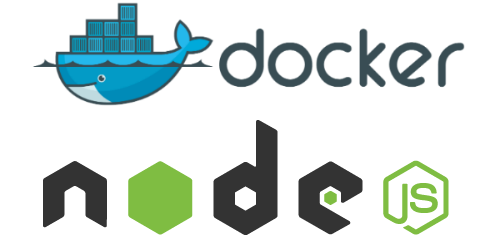
-
Create
DockerfileFROM node:7-alpine # Create a directory RUN mkdir -p /src/app # To ensure that a future commands are executed in /src/app WORKDIR /src/app # Copy from <host_path> to <container_path> COPY . /src/app RUN npm install EXPOSE 3000 # will be run when container launch CMD npm startRUNis an image build step, the state of the container after a RUN command will be committed to the docker image. A Dockerfile can have many RUN steps that layer on top of one another to build the image.CMDis the command the container executes by default when you launch the built image. A Dockerfile can only have one CMD. The CMD can be overridden when starting a container with docker run $image $other_command. -
Build docker images
docker build -t nodejs:v1 .$ docker images REPOSITORY TAG IMAGE ID CREATED SIZE nodejs v1 a365133f2e28 6 seconds ago 67.5MB -
Run container with 80 port
$ docker run -d -p 80:3000 --name node-app nodejs:v1 3dbe413b3a1c00aadbf97a44516562e49df84c688a6b6eb872aa4b161bc678a4$ docker ps CONTAINER ID IMAGE COMMAND CREATED STATUS PORTS NAMES 3dbe413b3a1c nodejs:v1 "/bin/sh -c 'npm sta…" 28 seconds ago Up 28 seconds 0.0.0.0:80->3000/tcp node-app